Editor's review
Imagine you have called all your friends for a small get-together after dusting out your favorite movie DVDs, and as soon as you tried to play them, the application displays the message ‘file content not supported’. This will spoil the entire partying mood for the evening. However, in order to avoid such situations in future, you can try ripping and converting the DVD in other formats. The conversion can effectively be accomplished with the assistance of Sog DVD Ripper 4.0 application. The application is capable of ripping and converting DVD into various supported formats. Further, it also supports removing restrictions of DVD and extracting MP3 file from the video. With easily manageable configurations, it lets you to make your file compatible with various other players.
Sog DVD Ripper 4.0 has an intuitive interface and performs the ripping and converting task with in quick time. While you start with the process, first you need to click on ‘DISC’ option to load the DVD movie from the DVD device or hard disk. You can make selection to convert specific titles from the DVD and also can get the specific part ripped and converted by setting the beginning and end time. Then the process comes to the selection of the output format from the options provided at the bottom of the interface. The related parameters like video, audio, etc settings, of the output formats are given as sub-options. Choose the destination with the ‘Path’ options and remove the selections using ‘Clear’. With the help of ‘Options’ feature, you can set the Default Audio Language, Subtitle Language and Output Folder, etc. click on Start and get the files ripped an converted according to the specified parameters.
Sog DVD Ripper 4.0 application is effortless to use and supports converting DVD into AVI, Xvid, DivX along with likes MP4, FLV (Flash Video), MOV (Apple video), ASF, etc. Further the program is capable of removing the restrictions of DVD like Region, CSS, Sony ARccOS , RCE, etc. Rated with 3.5 points, the application carries out the conversion task competently and effortlessly.


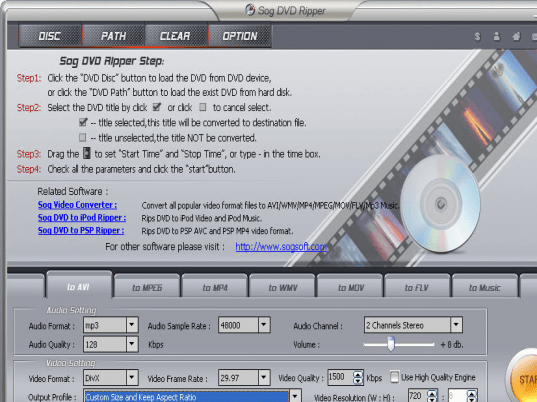
User comments